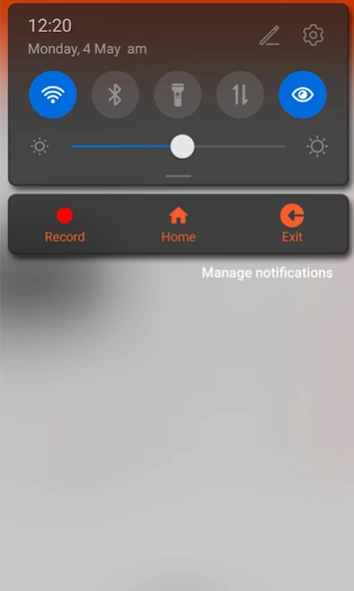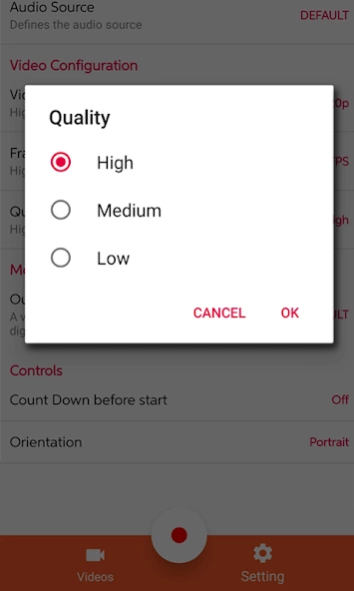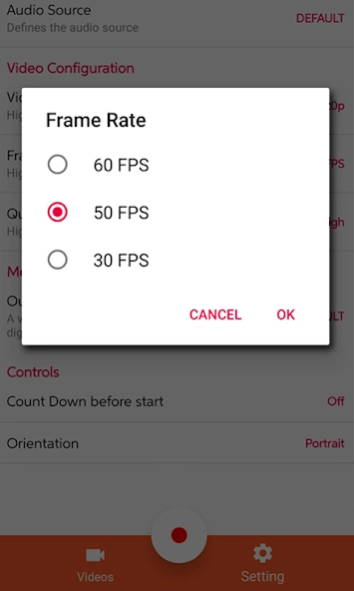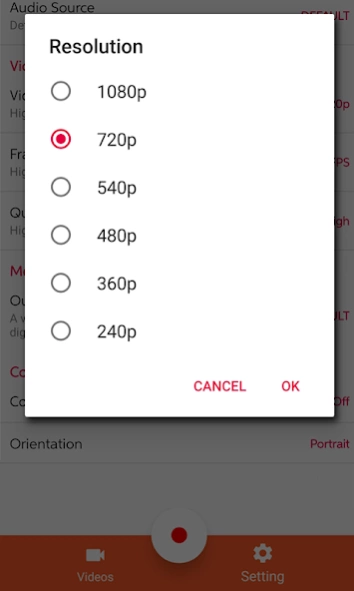RecordIn- Smart Video Screen R 1.0.4
Free Version
Publisher Description
RecordIn- Smart Video Screen R - Simple and very easy to record screen with different sizes, save, play & share.
RecordIn recorder causes you get your screen recorded more effectively than any time in recent memory. You could , live visit, record your game screen, live gushing, live communicate, and all that you like with only a single tick. Above all, the entirety of the capacities are absolutely free.
Primary highlights:
➤ Game Recorder with no Time Limit
Screen Recorder & Video Recorder - RecordIn is also a convenient game recorder and screen capture tool.
➤ Mic Recording
Record your discourse continuously
➤ High Quality Recording/Screenshot
Record with HD quality (720P, 1080P and many more), various piece rates and fps are upheld.
➤ Customized Menu
Profoundly adjustable menu that you can choose it's straightforwardness and size.
➤Share the video you record on interpersonal organization.
We give HD mode and quick mode, pick the one you need. You can likewise record sound from the mic naturally. Posting your video on YouTube/Facebook/Twitter/Instagram to impart your story to companions.
About RecordIn- Smart Video Screen R
RecordIn- Smart Video Screen R is a free app for Android published in the System Maintenance list of apps, part of System Utilities.
The company that develops RecordIn- Smart Video Screen R is GamesNapps Inc. The latest version released by its developer is 1.0.4.
To install RecordIn- Smart Video Screen R on your Android device, just click the green Continue To App button above to start the installation process. The app is listed on our website since 2021-05-09 and was downloaded 52 times. We have already checked if the download link is safe, however for your own protection we recommend that you scan the downloaded app with your antivirus. Your antivirus may detect the RecordIn- Smart Video Screen R as malware as malware if the download link to com.gamesnapps.screen.recorder is broken.
How to install RecordIn- Smart Video Screen R on your Android device:
- Click on the Continue To App button on our website. This will redirect you to Google Play.
- Once the RecordIn- Smart Video Screen R is shown in the Google Play listing of your Android device, you can start its download and installation. Tap on the Install button located below the search bar and to the right of the app icon.
- A pop-up window with the permissions required by RecordIn- Smart Video Screen R will be shown. Click on Accept to continue the process.
- RecordIn- Smart Video Screen R will be downloaded onto your device, displaying a progress. Once the download completes, the installation will start and you'll get a notification after the installation is finished.